Progress Diary
- Emilie Collings
- Jun 12, 2024
- 3 min read
I wanted to push myself to write and illustrate a children’s story. I wanted to come up with an idea that my daughter would love to read, whilst I enjoy reading to her as well.
The vibe I wanted to achieve was fantasy, encouraging, imagination and reading.
I want them to feel excited by the fun they are having, and love the colours and illustrations, to make them feel inspired and happy.
I started with an idea of a mermaid and a human becoming friends
Then I looked at things that could happen in the ocean to make a story out of, and then activities that they could get up to. There is a main quest and them three smaller plot lines within the main plot.
I started with brainstorms to narrow down those ideas. I narrowed it down to rainbow pearl and a search for lost treasure for the main plot.
I decided to go with the rainbow pearl, as this stood out to me as different to anything I had heard before. I then had to decide what the pearls’ purpose.
I researched in to ecological issues I could put into the story to teach children and about the importance of harming the ocean, but disguised as a fun story.
I researched how to write a children’s book and found templates; I wrote the book before I started to illustrate.
I explored ways that I could illustrate the books. I have a watercolour style that I like but I wanted to create a more sketchy children’s book illustration style, which meant I had to learn how to do that.
I needed to choose names for the characters as well as the book.
I looked up references for sizes of the characters, because I wanted them to look childlike but not like toddlers, and not too grown up.
For the digital side of the project I draw and paint in procreate, and then take the images into photoshop to change anything. I also plant to create a PDF version of the whole book in one place, as well as using the template file.
I settled on using a pencil style brush for most of my illustrations, within the software Procreate, which gave a textured look to my artwork rather than a smooth look. then i used grainy textures to add shadows over the top with blend modes.
I researched the typical word count for the age range I was looking at, which is the 5–8-year range, and how many pages they generally have. I decided to stick to the typical 32 pages and a cover.
I made a plan of what would be on each page, after I had finished the story, and then I decided what was going to be illustrated in the scene.
I watch some videos of children's book illustration by Carlianne creates:
I looked at colour palettes, i plan to use these as a base, not only these colours for the scenes. Below are the colours palettes that I am considering to use:
Practice illustrations:
I was learning and deciding which direction to go by practicing illustrations of people, because I have never done people before, usually animals or flowers so it was a big learning curve for me.
Character learning practice:
Ten mins to bed replication:

Girl - Chloe evolution:

Below are the different styles i experimented with:
Below I was experimenting with the clothes the girl could be wearing:
I was experimenting with poses for the girl as well:

Below is the style I decided to use, so I practiced facial expressions and hairstyles:
Below is some of the final illustrations, which still need a lot of work but I decided this was enough for now.
Mermaid evolution:

Practice illustrations:
Final Illustrations:
Below is when I was experimenting with what I wanted the pearl to look like:
I didn't actually finish the storyboard I started as it was all in my head, but I will make sure to do this in future:

Sea Shell houses for the mermaid village experimentation:
sea creatures experimentation:
I used the black clownfish from the aquarium pictures I took as a character in the book:

Habitat elements:
Recycling:
I used Procreate and page assist, which is a tool for making pages from a book, and you can have groups for each page, which makes it easier to see the big picture and keep everything in one place. I had to learn how to use this tool as well as I had not used it before.
Setting up the scenes:




















































































































































































































































































































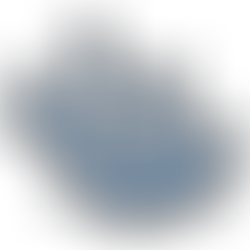




































































































Comments